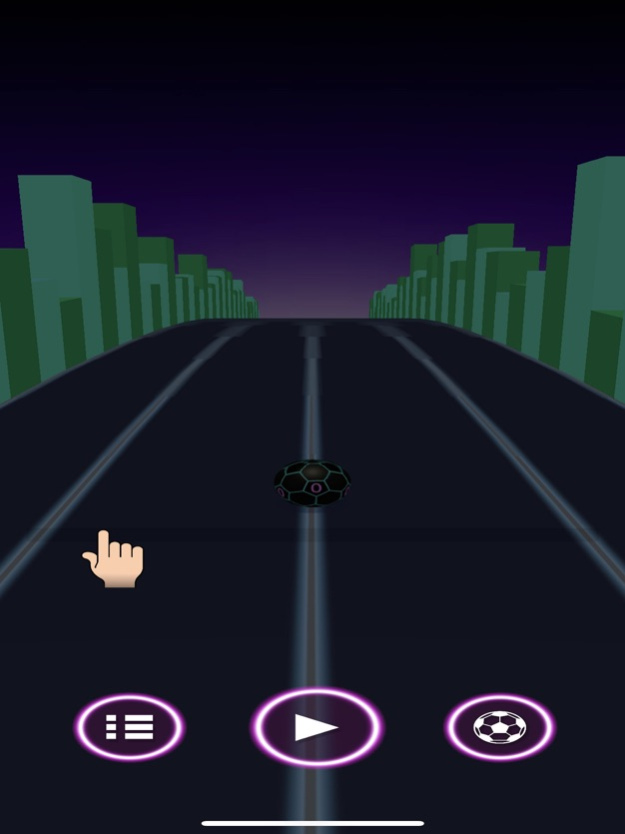2UPSoccer 3.1
Continue to app
Free Version
Publisher Description
In this game, you play as a lively and vibrant soccer ball, navigating through a world made up of blocks. Your objective is to skillfully move the soccer ball, avoiding block obstacles coming from all directions, while collecting coins and diamonds to score high.
The challenges not only come from the increasing number and speed of block obstacles but also from the appearance of robots. These robots chase after you, attempting to capture you. You must cleverly utilize the soccer ball's speed and agility to dodge the pursuing robots and avoid being caught.
Coins and diamonds are vital resources in the game. By collecting coins, you can unlock new soccer ball skins and special items, adding personalization and strength to your soccer ball. Diamonds can be used to purchase additional lives and special abilities, helping you achieve higher scores with ease.
The game features simple and intuitive controls, where you control the direction of the soccer ball by touching the screen. Furthermore, multiple difficulty modes are available, catering to players of different skill levels, allowing you to challenge your limits.
Mar 26, 2024
Version 3.1
1.fix crash
2.fix load error
3.Added Color Manager
About 2UPSoccer
2UPSoccer is a free app for iOS published in the Action list of apps, part of Games & Entertainment.
The company that develops 2UPSoccer is Juan Bendoy. The latest version released by its developer is 3.1.
To install 2UPSoccer on your iOS device, just click the green Continue To App button above to start the installation process. The app is listed on our website since 2024-03-26 and was downloaded 4 times. We have already checked if the download link is safe, however for your own protection we recommend that you scan the downloaded app with your antivirus. Your antivirus may detect the 2UPSoccer as malware if the download link is broken.
How to install 2UPSoccer on your iOS device:
- Click on the Continue To App button on our website. This will redirect you to the App Store.
- Once the 2UPSoccer is shown in the iTunes listing of your iOS device, you can start its download and installation. Tap on the GET button to the right of the app to start downloading it.
- If you are not logged-in the iOS appstore app, you'll be prompted for your your Apple ID and/or password.
- After 2UPSoccer is downloaded, you'll see an INSTALL button to the right. Tap on it to start the actual installation of the iOS app.
- Once installation is finished you can tap on the OPEN button to start it. Its icon will also be added to your device home screen.